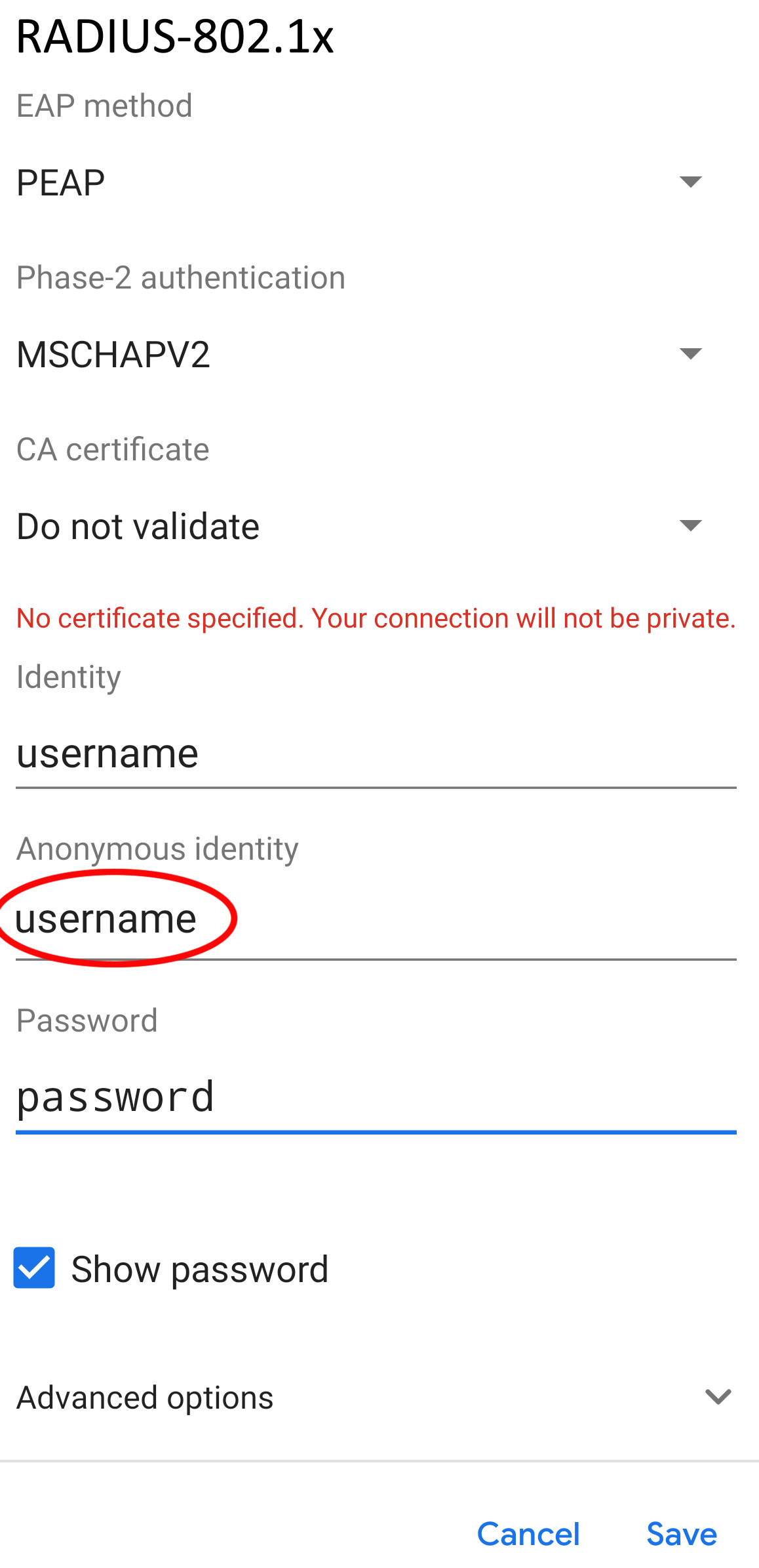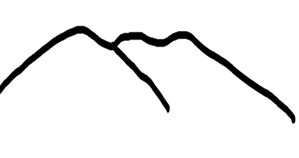I can not connect to WiFi
Michael Radhuber
Last Update 3 χρόνια πριν
First of all, please check your e-mail for the login and password we sent you in a separte mail after payment. On Android devices, you need to set protocol to PEAP and authentication to MSCHAPv2. Set certificate to none.
Fields to fill in with Android:
Login: the login we sent you (case-sensitive!)
Password: the password we sent you
Anonymous identity: the login we sent you (you need to fill in that field too!)
Certificate: Do not validate.